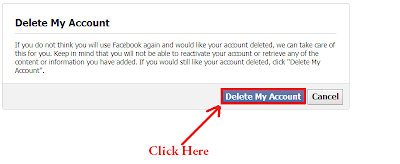Many people are ask me how to delete facebook account. The most of users are confusing between deactivate and deleting account.But the both are different. Deactivate means you can reactive your account whenever you want and at while deactivated time your profile are visible all your photo, activity, staying away form your account. Deleting account means erasing everything completely all including in your facebook account like status, photo, activity, video , updates etc. Permanently Deleting account process are not visible easily on facebook account setting or options. So, here in below you show all the following step to deleting facebook account :
Step To Deleting Facebook Account Permanently :-
Step 1 : Login facebook account.
Step 2 : After Login, Go to This Link(Click Here).
Step 3 : Click on "Delete My Account".
Done !!
NOTE :- AFTER DONE THIS STEPS DO NOT LOGIN INTO FACEBOOK ACCOUNT TILL 2 DAY TO 15 DAY.